Quick Start
SDK for Android
This process requires minimum recommended component versions as described in Getting Started. The packaged default versions do not need adjusting to run after being unpacked.
This article applies to both the HYPR SDK Base version and the HYPR SDK FIDO version.
Copy AARs
Copy the Android archive files (.aar files, a.k.a. AARs) in the /aars directory of the decompressed download to your project's app/libs directory:
Below is the list of included files:
-
Required for all HYPR SDK for Android sample project operations:
HyprCommon-<hypr-version>.aar,crypto-<crypto-version>.aar -
Android FIDO PIN Authenticator:
HyprPin-<hypr-version>.aar -
Android Native Authenticator:
HyprBiometricPrompt-<hypr-version>.aar
The recommended way to install the library for Android is using the build system Gradle.
The list of .aar files may differ depending on whether or not you're using Advanced Device Protection and which authenticators you use in your project. The files provided for the sample project represent a subset of HYPR SDK for Android's full functionality.
Do not add custom module dependencies to app/build.gradle. Depending on which authenticators you plan to use, you must add custom library dependencies to app/<module_name>/build.gradle; or if they will affect all modules equally, add dependencies to app/commonlibraries/build.gradle.
See Android Authenticators for specifications on each available authentication method.
That's it. Run the project with as few or as many of the sample Authenticators as you like.
What's Next?
HYPR SDK for Android solves several use cases using a variety of authentication methods. Follow the links below to learn more about each:
Use Cases
Methods
-
Android Native Authenticator – includes Fingerprint, Face, and Multimodal Biometric Authenticators
SDK for iOS
HYPR SDK for IOS Setup
-
Add to your file, likely a Frameworks folder.
-
Embed and link the HYPR Frameworks.
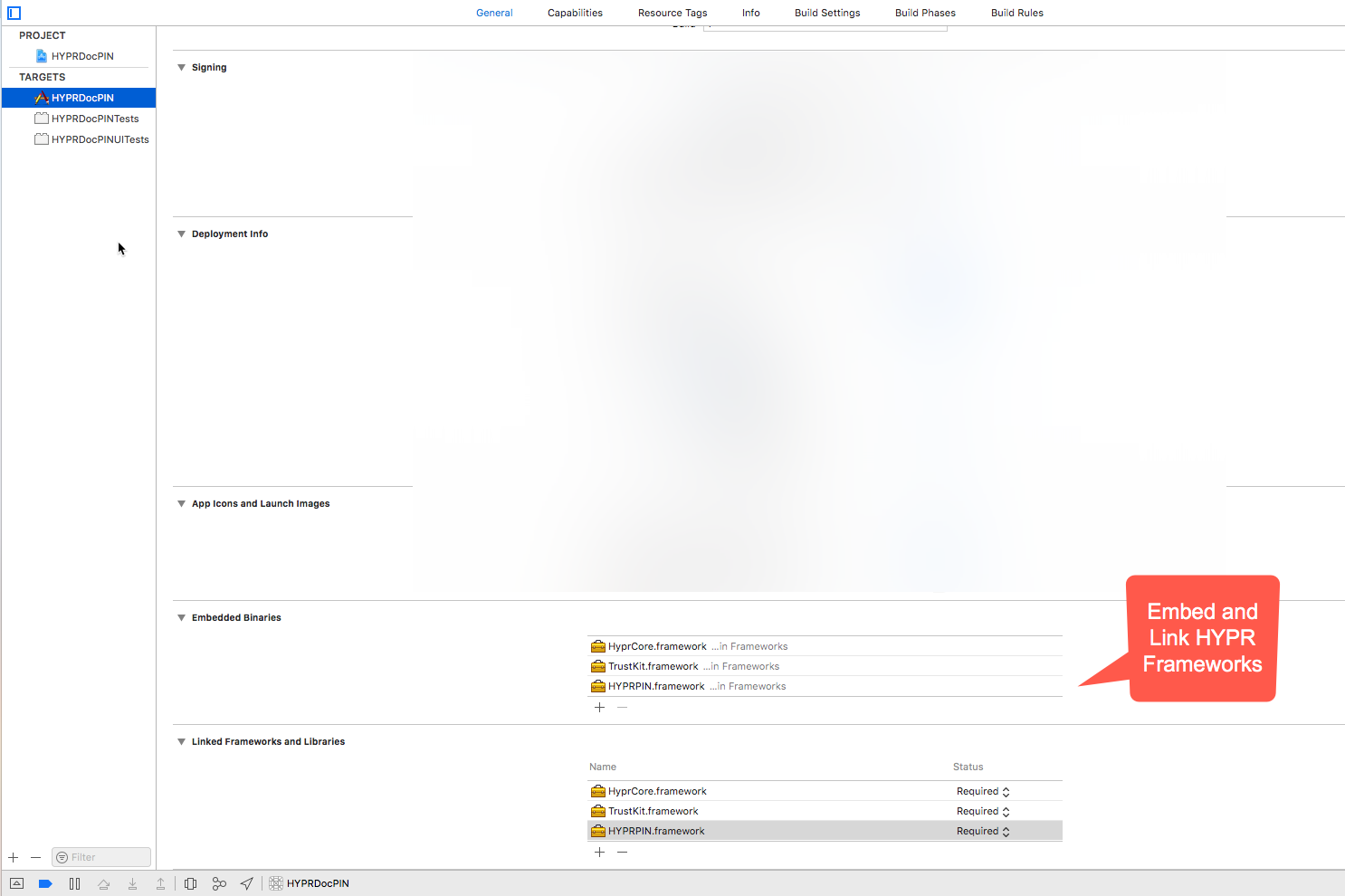
-
Enable the authenticator in the code. Typically this is done during App startup, so you can place it within the
application(_ application:, didFinishLaunchingWithOptions launchOptions:)method of yourAppDelegateclass.// AppDelegate.swift
import UIKit
import HyprCore
import CoreLocation
@UIApplicationMain
class AppDelegate: UIResponder, UIApplicationDelegate {
var window: UIWindow?
internal func application(_ application: UIApplication, didFinishLaunchingWithOptions launchOptions: [UIApplication.LaunchOptionsKey: Any]?) -> Bool {
HYPRWrapper.initHYPRForWebAccountUnlock(httpHeaderAdapter: httpHeaderAdapter())
HYPRWrapper.shared.setupHeadlessPromptWithoutUI()
if let viewController = window?.rootViewController as? WebProfileViewController {
viewController.hyprWrapper = HYPRWrapper.shared
}
return true
}
func application(_ application: UIApplication, didReceiveRemoteNotification userInfo: [AnyHashable : Any], fetchCompletionHandler completionHandler: @escaping (UIBackgroundFetchResult) -> Void) {
if let window = window {
HYPRWrapper.shared.handlePushNotificationForAuthentication(window: window, userInfo: userInfo, fetchCompletionHandler: completionHandler)
do {
guard let userInfoDictionary = userInfo as? [String: Any] else {
return
}
let payload = try PayloadModel(pushNotificationPayload: userInfoDictionary).payload
payload.printPayload()
} catch {
print("error")
}
}
}
func httpHeaderAdapter() -> HTTPHeaderAdapter {
let httpHeaderAdapter = HTTPHeaderAdapter.shared
httpHeaderAdapter.deviceInfo = DeviceInfo()
return httpHeaderAdapter
}
} -
HYPR
UserAgentProfileis defined inHYPRWrapper.swift; it points to the HYPR server URL and Relying Party Application ID.// HYPRWrapper.swift
import UIKit
import HyprCore
import HYPRFingerprint
import HYPRFaceID
import HYPRPIN
import HYPRPresence
import HYPRSilent
class HYPRWrapper: HYPRWrapperProtocol {
//...
class func createProfile(_ serverUrl: String, _ relyingPartyAppId: String) {
let profileConfig = HYPRUserAgentProfileConfiguration(rpAppId: relyingPartyAppId,
rpServerUrl: serverUrl,
deviceType: "WEB",
rpSSLPinCredentials: nil,
additionalData: nil,
negotiatedReleaseVersion: nil,
versionControlItems: nil)
let profile = HYPRUserAgentProfile(displayName: "MobileAppUnlock", configuration: profileConfig, persona: nil, userAccounts: nil, apiEndpoints: nil)
HYPRUserAgent.sharedInstance().registerProfile(profile)
}
class func profileExists() -> Bool {
return HYPRUserAgent.sharedInstance().activeProfile() != nil
}
//...
}
What's Next?
Now that you've setup the HYPR SDK in your iOS application, Login to your mobile application or learn more about the building blocks behind HYPR SDK for iOS:
Use Cases
-
Web Authentication - including out-of-band (OOB) authentication and Push Notifications Customization