Native Biometrics Authenticator
This document provides a description of and integration guidelines for the HYPR Native Biometric Prompt Authenticator interface.
SDK for Android
The Native Biometric Prompt mechanism pools all Android OS registered biometrics together. This means that any registered biometric on the Android OS can register/authenticate into your app.
| Description | Value |
|---|---|
| Standard Native Biometric Prompt AAID (Authenticator ID) | 0045#0005 |
| Library Name | HyprBiometricPrompt-<version>.aar |
The biometrics available in Biometric Prompt depend on the capabilities built into the device by the manufacturer. Some devices may have only fingerprint readers or face scanners; others may have both.
Native Biometric Prompt Fingerprint Reader
| Number of Retries for Enrollment | 5 |
| Number of Retries for Authentication | 5 |
| Number of Retries before Timeout | 5 |
| Timeout before Authentication Can Commence Again | 30 seconds |
| Number of Retries before Fingerprint Reader Is Locked | 15 |
| Fingerprint Reader Lock Time | Forever until user goes to Android Settings and unlocks the fingerprint reader. |
Integration
Before any HYPR authenticator can be added to a project, be sure to follow the HYPR SDK for Android Quick Start setup and integration.
The HYPR Native Biometric Prompt Authenticator specifically requires the following app/commonlibraries/build.gradle file additions.
dependencies {
// HYPR Common Dependency
api(name: 'HyprCommon', version: "${hyprVersion}", ext: 'aar')
// HYPR Crypto Dependency
api(name: 'crypto', version: "${cryptoVersion}", ext: 'aar') { transitive = true }
// HYPR Native Biometric Prompt Authenticator Dependency
api(name: 'HyprBiometricPrompt', version: "${hyprVersion}", ext: 'aar')
// Android X Biometric Prompt dependency
implementation 'androidx.biometric:biometric:1.1.0'
}
User Interface
Fingerprint Authenticator
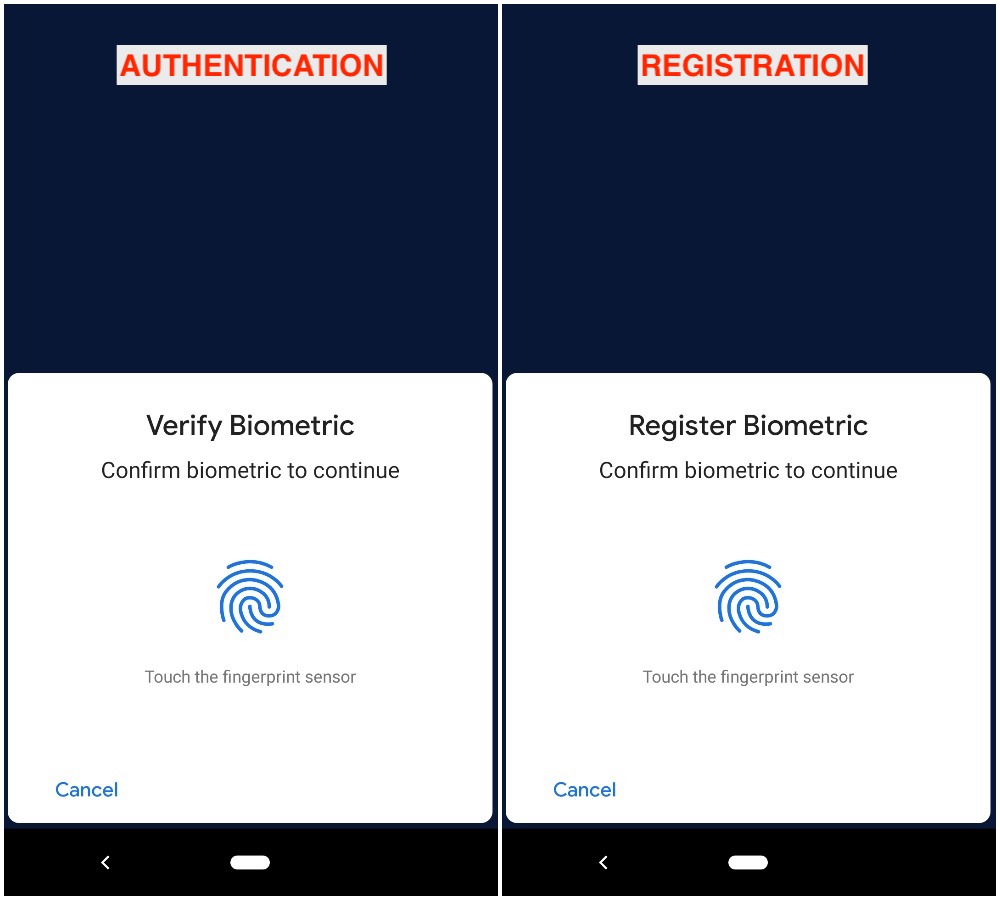
Face Authenticator
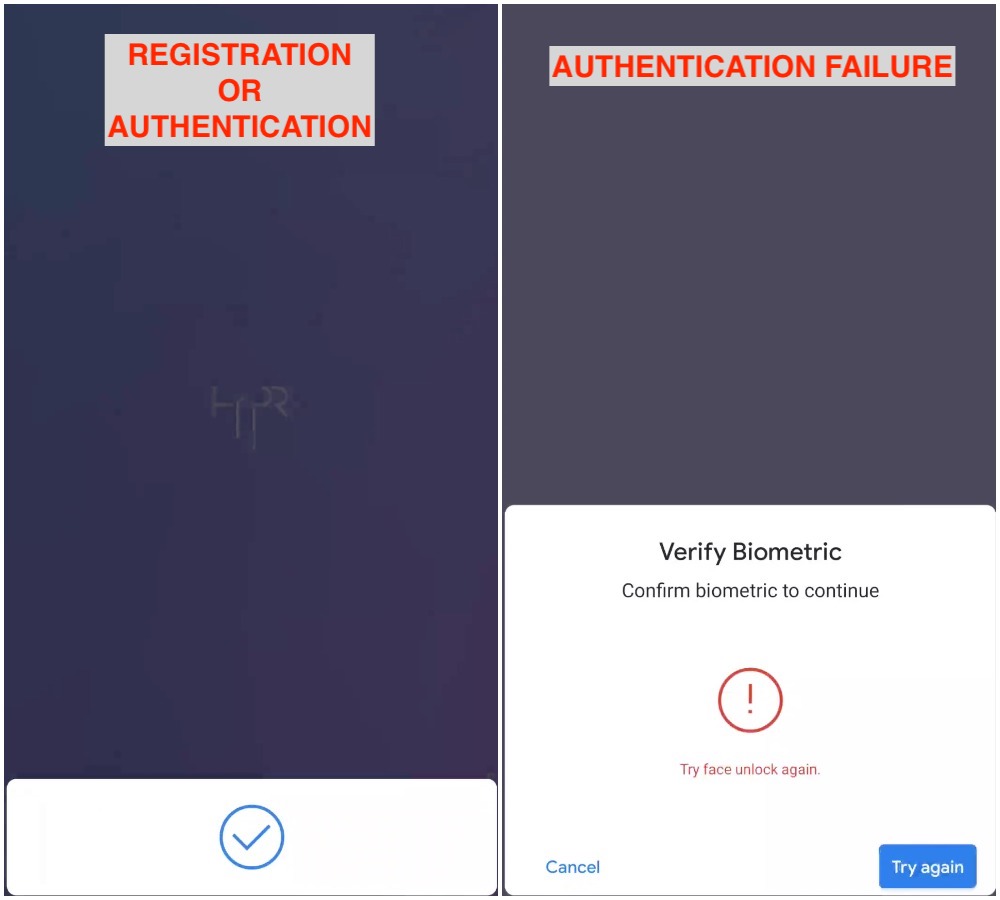
Multiple Native Biometrics
If two or more native biometrics are registered on the device, the user will have to choose the preferred authentication method for the native Android Biometric prompt.
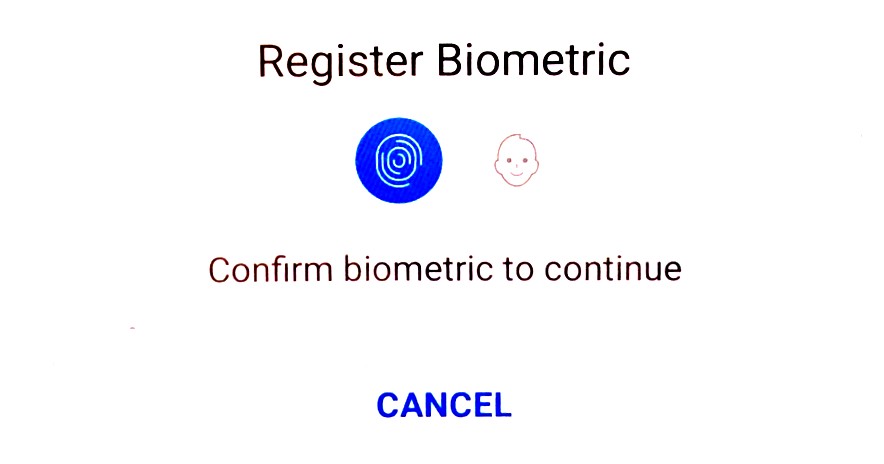
UI Customization
Configuration
Due to the nature of the Android OS Native Biometric Prompt, there are only a few customization options available, which mainly consist of the text displayed.
The text used in the Native Biometric Prompt Authenticator can be overridden in the top-level application by modifying the app/<module_name>/src/main/res/values/strings.xml file. Below are the string names and default values that can be overridden.
<resources>
<string name="hypr_biometricprompt_register">Register Biometric</string>
<string name="hypr_biometricprompt_verify">Verify Biometric</string>
<string name="hypr_biometricprompt_register_description">Confirm biometric to continue</string>
<string name="hypr_biometricprompt_verify_description">Confirm biometric to continue</string>
<string name="hypr_biometricprompt_cancel_button_text">Cancel</string>
</resources>
Customization Elements
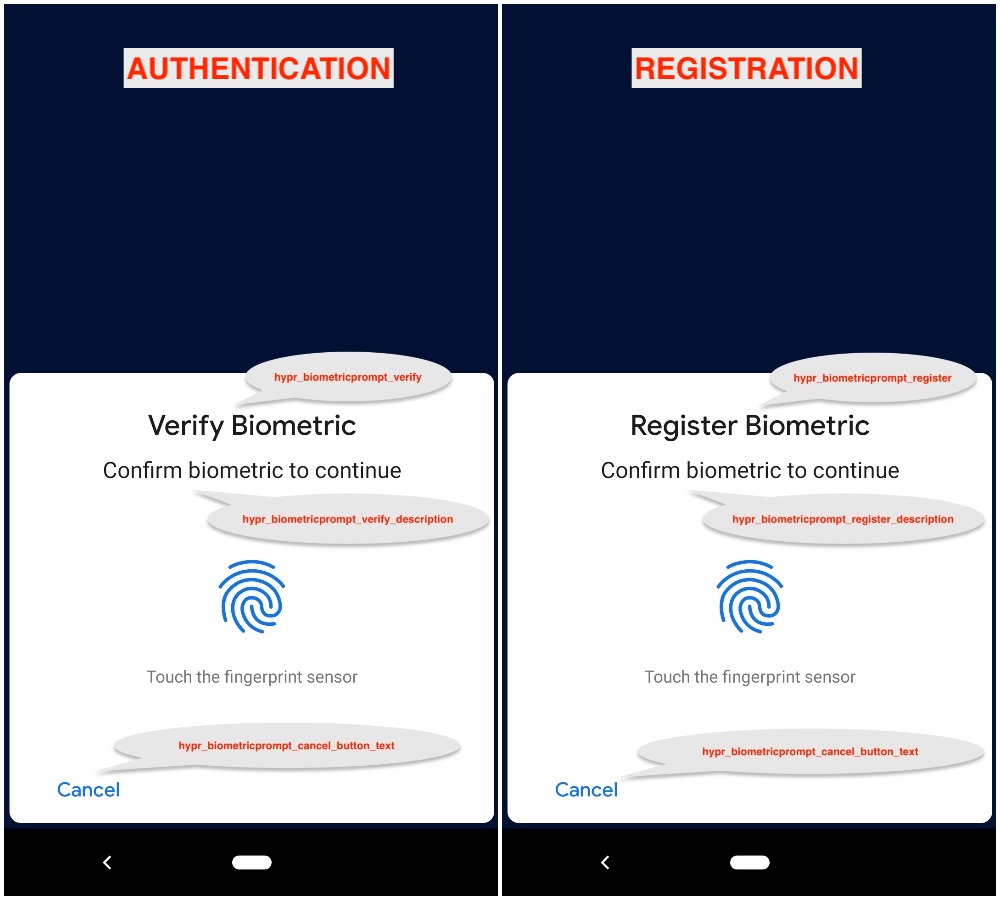
SDK for iOS
Face ID
Any Face ID registered on the device can register/authenticate into your App.
| Standard Face ID AAID (Authenticator ID) | 0045#1050 |
| Full Basic Attestation Face ID AAID (requires Advanced Device Protection) | 0045#1051 |
| Number of Retries for Enrollment | 2 |
| Number of Retries for Authentication | 2 |
| Number of Retries before Face ID Reader Is Locked | Unlimited |
Enrollment/Authentication Screen
Invalid Face ID Screen
Setup
- Follow the steps below to enable the Face ID Authenticator. Since this is done during App startup, place it in
AppDelegate.swift.
import UIKit
import HyprCore
@UIApplicationMain
class AppDelegate: UIResponder, UIApplicationDelegate {
var window: UIWindow?
internal func application(_ application: UIApplication, didFinishLaunchingWithOptions launchOptions: [UIApplication.LaunchOptionsKey: Any]?) -> Bool {
let appConfig = AppConfig(rpServerUrl: "server url",
rpAppId: "relying party application id",
registrationPolicy: "reg policy name",
authenticationPolicy: "auth policy name")
HYPRWrapper.initHYPRForMobileAppUnlock(serverUrl: appConfig.rpServerUrl,
relyingPartyAppId: appConfig.rpAppId,
httpHeaderAdapter: httpHeaderAdapter())
if let viewController = window?.rootViewController as? ViewController {
viewController.hyprWrapper = HYPRWrapper.shared
viewController.appConfig = appConfig
}
return true
}
func httpHeaderAdapter() -> HTTPHeaderAdapter {
let httpHeaderAdapter = HTTPHeaderAdapter.shared
httpHeaderAdapter.deviceInfo = DeviceInfo()
return httpHeaderAdapter
}
}
Register, Authenticate, Deregister
To dictate what authenticators to use during registration, authentication, and deregistration, you'll need to create a policy that includes the Face ID Authenticator.
See Policy Matching for greater detail.
Register
import HyprCore
class ViewController: UIViewController {
func register() {
HYPRUserAgent.setParentViewController(self)
HYPRUserAgent.sharedInstance().registerUser(withName: nil, action: "<policy name goes here>") { error in
if let error = error {
// Handle the error
}
else {
// Registration is successful
}
}
}
}
Authenticate
By passing nil for the first argument, it will authenticate the current user.
import HyprCore
class ViewController: UIViewController {
func authenticate() {
HYPRUserAgent.setParentViewController(self)
HYPRUserAgent.sharedInstance().authenticateUser(nil, action: "<policy name goes here>") { error in
if let error = error {
// Handle the error
}
else {
// Authentication is successful
}
}
}
}
Deregister
By passing nil for the first argument, it will deregister the current user.
import HyprCore
class ViewController: UIViewController {
func deregister() {
HYPRUserAgent.setParentViewController(self)
HYPRUserAgent.sharedInstance().deregisterUser(nil) { error in
if let error = error {
// Handle the error
}
else {
// Deregistration is successful
}
}
}
}
UI Customization
To customize elements displayed by the HYPR SDK for iOS, use HYPRFaceIDAuthenticatorViewConfiguration sharedInstance to set properties describing the specific changes you want to make.
The HYPRFaceIDAuthenticatorViewConfiguration sharedInstance provides the following properties to style UI elements:
| Property | Description |
|---|---|
authenticationPromptText | Text displayed to the user in the Face ID authentication alert |
biometryLockoutVerifyAlertTitle | Text displayed to the user if authentication was unsuccessful |
biometryLockoutEnrollAlertTitle | Text displayed to the user if enrollment was unsuccessful |
biometryLockoutAlertCloseButtonTitle | Alert cancellation button text |
biometryLockoutAlertMessage | Text displayed to the user if authentication or enrollment were unsuccessful and amount of allowed attempt have exceeded |
Example
import HyprCore
import HYPRFaceID
@UIApplicationMain
class AppDelegate: UIResponder, UIApplicationDelegate {
func application(_ application: UIApplication, didFinishLaunchingWithOptions launchOptions: [UIApplicationLaunchOptionsKey: Any]?) -> Bool {
let faceIDConfig = HYPRFaceIDAuthenticatorViewConfiguration.sharedInstance()
faceIDConfig.authenticationPromptText = "This is the latest face id prompt text"
faceIDConfig.biometryLockoutVerifyAlertTitle = "Verification failed"
faceIDConfig.biometryLockoutEnrollAlertTitle = "Enrollment failed"
faceIDConfig.biometryLockoutAlertCloseButtonTitle = "Close"
faceIDConfig.biometryLockoutAlertMessage = "Try again later"
return true
}
}
Here is a full list of properties:
@interface HYPRFaceIDAuthenticatorViewConfiguration : NSObject <NSCopying, NSCoding>
+ (instancetype _Nonnull )sharedInstance;
/**
* Face ID authenticator prompt text
*/
@property (nonatomic, copy, nullable) NSString *authenticationPromptText;
/**
* Biometry lockout enroll alert title
*/
@property (nonatomic, copy, nullable) NSString *biometryLockoutEnrollAlertTitle;
/**
* Biometry lockout verify alert title
*/
@property (nonatomic, copy, nullable) NSString *biometryLockoutVerifyAlertTitle;
/**
* Biometry lockout alert message
*/
@property (nonatomic, copy, nullable) NSString *biometryLockoutAlertMessage;
/**
* Biometry lockout alert close button title
*/
@property (nonatomic, copy, nullable) NSString *biometryLockoutAlertCloseButtonTitle;
@end
Fingerprint
Any fingerprint registered on the device can register/authenticate into your App.
Enrollment Screen
Authentication Screen
Invalid Fingerprint Screen
Description
| Standard Fingerprint AAID (Authenticator ID) | 0045#1005 |
| Full Basic Attestation Fingerprint AAID (Requires Advanced Device Protection) | 0045#1006 |
| Number of Retries for Enrollment | 3 |
| Number of Retries for Authentication | 3 |
| Number of Retries before Fingerprint reader is locked | 5 |
| Fingerprint reader lock time | Forever until you unlock your phone via PIN |
Setup
- Follow the steps below to enable the Fingerprint Authenticator. Since this is typically done during App startup, place it in
AppDelegate.swift.
import HyprCore
import HYPRFingerprint
@UIApplicationMain
class AppDelegate: UIResponder, UIApplicationDelegate {
func application(_ application: UIApplication, didFinishLaunchingWithOptions launchOptions: [UIApplicationLaunchOptionsKey: Any]?) -> Bool {
HYPRUAFClient.registerAuthenticatorModule(HYPRFingerprintAsm.self)
HYPRUserAgent.setSSLPinningEnabled(false)
if HYPRUserAgent.sharedInstance().activeProfile() == nil {
let config = HYPRUserAgentProfileConfiguration(
rpAppId: "Relying Party App ID i.e: HYPRDefaultApplication",
rpServerUrl: "Relying Party URL i.e.: https://9999-pov.hypr.com",
deviceType: "WEB",
rpSSLPinCredentials: nil,
additionalData: nil)
let profile = HYPRUserAgentProfile(displayName: "Place a profile name name here: i.e., MyProfile",
configuration: config,
persona: nil,
userAccounts: nil)
HYPRUserAgent.sharedInstance().registerProfile(profile!)
}
return true
}
}
Register, Authenticate, Deregister
To dictate what authenticators to use during registration, authentication, and deregistration, you'll need to create a policy that includes the Fingerprint Authenticator.
See Policy Matching for greater detail.
import HyprCore
class ViewController: UIViewController {
func register() {
HYPRUserAgent.setParentViewController(self)
HYPRUserAgent.sharedInstance().registerUser(withName: nil, action: "<policy name goes here>") { error in
if let error = error {
// Handle the error
}
else {
// Registration is successful
}
}
}
}
By passing nil for the first argument, it will authenticate the current user.
import HyprCore
class ViewController: UIViewController {
func authenticate() {
HYPRUserAgent.setParentViewController(self)
HYPRUserAgent.sharedInstance().authenticateUser(nil, action: "<policy name goes here>") { error in
if let error = error {
// Handle the error
}
else {
// Authentication is successful
}
}
}
}
By passing nil for the first argument, it will deregister the current user.
import HyprCore
class ViewController: UIViewController {
func deregister() {
HYPRUserAgent.setParentViewController(self)
HYPRUserAgent.sharedInstance().deregisterUser(nil) { error in
if let error = error {
// Handle the error
}
else {
// Deregistration is successful
}
}
}
}
UI Customization
To customize elements displayed by the HYPR SDK for iOS, use HYPRFingerprintAuthenticatorViewConfiguration.sharedInstance to set properties describing the specific changes you want to make.
The HYPRFingerprintAuthenticatorViewConfiguration.sharedInstance provides the following properties to style UI elements:
| Property | Description |
|---|---|
authenticationPromptText | Text displayed to the user in the fingerprint authentication alert. |
biometryLockoutVerifyAlertTitle | Text displayed to the user if authentication was unsuccessful. |
biometryLockoutEnrollAlertTitle | Text displayed to the user if enrollment was unsuccessful. |
biometryLockoutAlertCloseButtonTitle | Alert cancellation button text. |
biometryLockoutAlertMessage | Text displayed to the user if authentication or enrollment has been unsuccessful and the number of allowed attempts has been exceeded. |
Example
import HyprCore
import HYPRFingerprint
@UIApplicationMain
class AppDelegate: UIResponder, UIApplicationDelegate {
func application(_ application: UIApplication, didFinishLaunchingWithOptions launchOptions: [UIApplicationLaunchOptionsKey: Any]?) -> Bool {
let fingerprintConfig = HYPRFingerprintAuthenticatorViewConfiguration.sharedInstance()
fingerprintConfig.authenticationPromptText = "This is where your touch instructions go"
fingerprintConfig.biometryLockoutVerifyAlertTitle = "Verification failed"
fingerprintConfig.biometryLockoutEnrollAlertTitle = "Enrollment failed"
fingerprintConfig.biometryLockoutAlertCloseButtonTitle = "Close"
fingerprintConfig.biometryLockoutAlertMessage = "Try again later"
return true
}
}
Here is the full list of properties:
@interface HYPRFingerprintAuthenticatorViewConfiguration : NSObject <NSCopying, NSCoding>
+ (instancetype _Nonnull )sharedInstance;
/**
* Fingerprint authenticator prompt text
*/
@property (nonatomic, copy, nullable) NSString *authenticationPromptText;
/**
* Biometry lockout enroll alert title
*/
@property (nonatomic, copy, nullable) NSString *biometryLockoutEnrollAlertTitle;
/**
* Biometry lockout verify alert title
*/
@property (nonatomic, copy, nullable) NSString *biometryLockoutVerifyAlertTitle;
/**
* Biometry lockout alert message
*/
@property (nonatomic, copy, nullable) NSString *biometryLockoutAlertMessage;
/**
* Biometry lockout alert close button title
*/
@property (nonatomic, copy, nullable) NSString *biometryLockoutAlertCloseButtonTitle;
@end