Logging and Log Levels
SDK for Android
This section provides an overview of the logs and log levels for troubleshooting HYPR SDK for Android.
Enable Logging
ADB Logging can be enabled with an entry in the overrides.xml file located in the following directory in the application project:
<project>/app/src/main/res/values/overrides.xml
Only Error Logging
<string name="hypr_show_release_log_filter" translatable="false">1</string>
Only Performance Metric Summaries
<string name="hypr_show_release_log_filter" translatable="false">131072</string>
Only FacetID
<string name="hypr_show_release_log_filter" translatable="false">1048576</string>
To properly diagnose integration issues, it is recommended to set this filter when debugging issues. This will give the full HyprStatusResult error trace logs.
All Release Logging
<string name="hypr_show_release_log_filter" translatable="false">4294967295</string>
Error Codes
Error Code references can be found here.
SDK for iOS
This section provides an overview of the logs and log levels for troubleshooting HYPR SDK for iOS.
Enable Logging
To enable logging from the HYPR SDK for iOS, call the method shown below. A HyprLogLevel enum value must be provided.
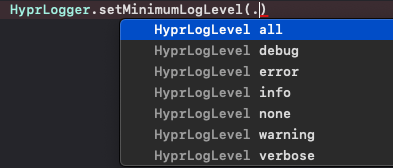
Log Levels
Logging levels allow tenants to control the details appearing in the logs at a given time. Log levels are described in the table below.
| Log Level | Description |
|---|---|
HyprLogLevelAll | Output all log messages. Equivalent to HyprLogLevelVerbose. |
HyprLogLevelDebug | Output debug and greater log messages. |
HyprLogLevelError | Output warning and greater log messages. |
HyprLogLevelInfo | Output info and greater log messages. |
HyprLogLevelNone | Output error log messages only. |
HyprLogLevelWarning | Output warning and greater log messages. |
HyprLogLevelVerbose | Output verbose and greater log messages. |
It is recommended to disable all logging in your Production environment.
Error Codes
Error Code references can be found here.