Get HYPR
How to Set Up HYPR for Web Login Demo
This is a step-by-step guide for setting up your free trial of HYPR Passwordless customer authentication. During the process, you will need to lock your computer and log in using your smartphone. Remember – you will not be using a password.
Simply follow the instructions in the HYPR Mobile App. Your complete web login experience should look something like this:
Follow the steps provided here to experience HYPR True Passwordless authentication for yourself.
-
Browse to demo.hypr.com on your computer.
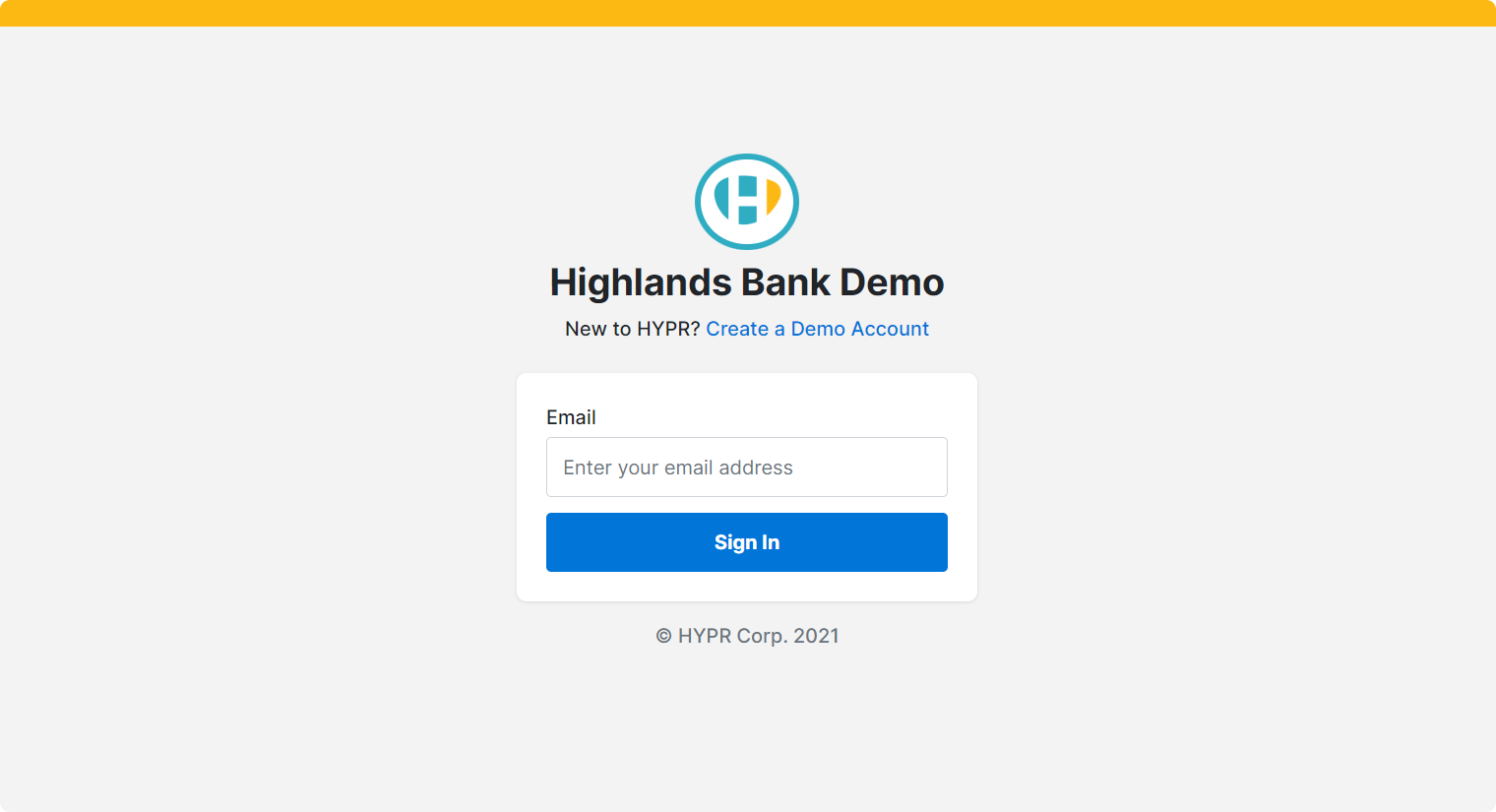
-
Scan the QR Code and follow the instructions to enroll.
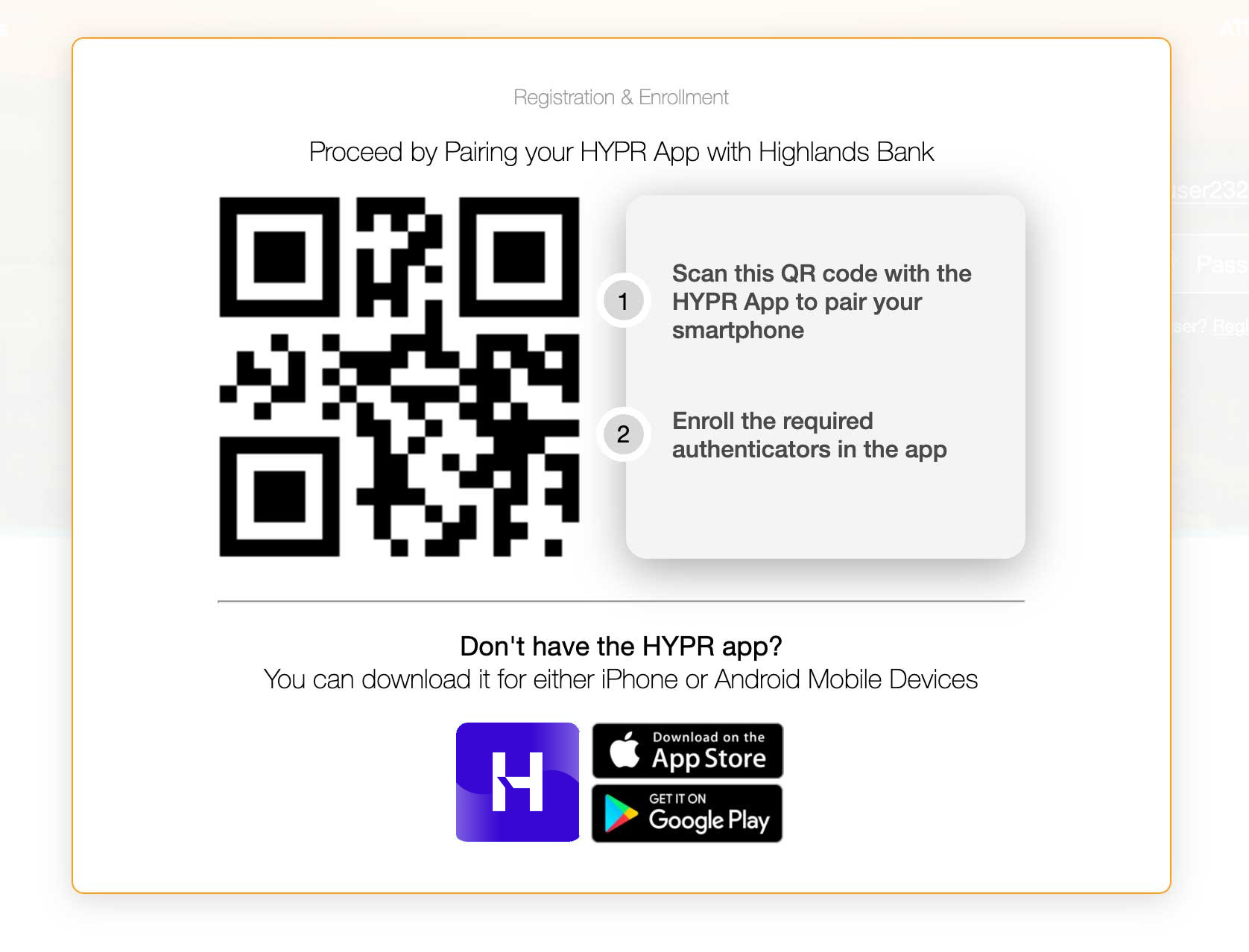
-
Enter your email address to test your True Passwordless web login.
You've now tested HYPR for Desktop Multifactor Authentication (MFA) and Web Login.
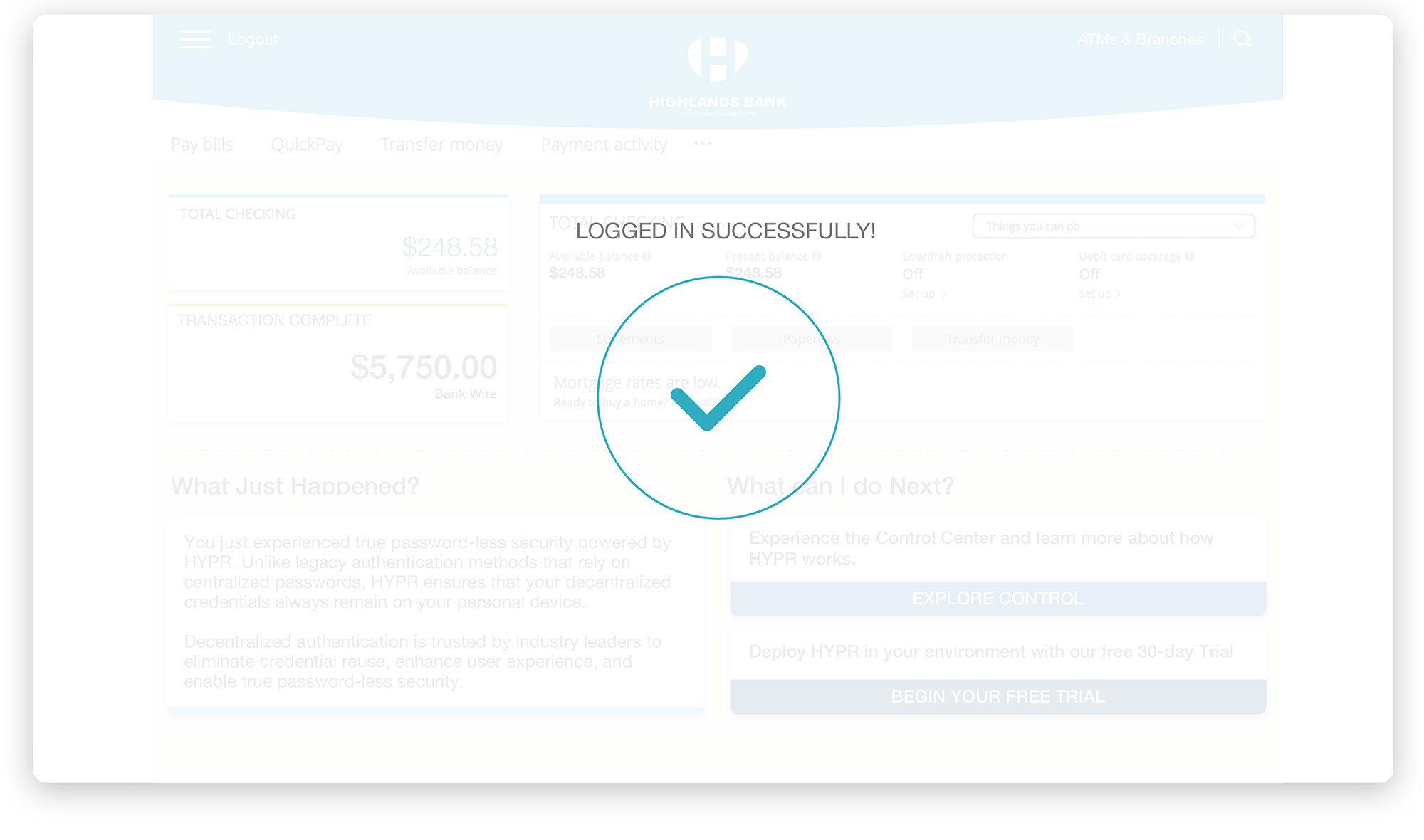
Next Steps
Now that you've experienced a True Passwordless customer login, check out the HYPR SDK.