Get Event Logs from Control Center
Control Center server log download capabilities has been deprecated with the General Availability of HYPR version 8.7. HYPR recommends using a security information and event management (SIEM) tool such as Datadog, Splunk, or something similar. See SIEM event hook integrations here.
Retrieving Audit Logs from Control Center
The Audit Trail is designed to alleviate the problem of discovering what, if any, issues occurred during any particular registration, authentication, or transaction. With that in mind, we have captured all those essential elements and located them in one place while providing a simple, easy to use interface which will dramatically lower troubleshooting time and personnel resources, so that the issue can be identified and remedied in a fraction of the time.
You must have Control Center access to view the Audit Trail and obtain its logs.
-
Login to Control Center.
-
On the left navigation menu, click Audit Trail.
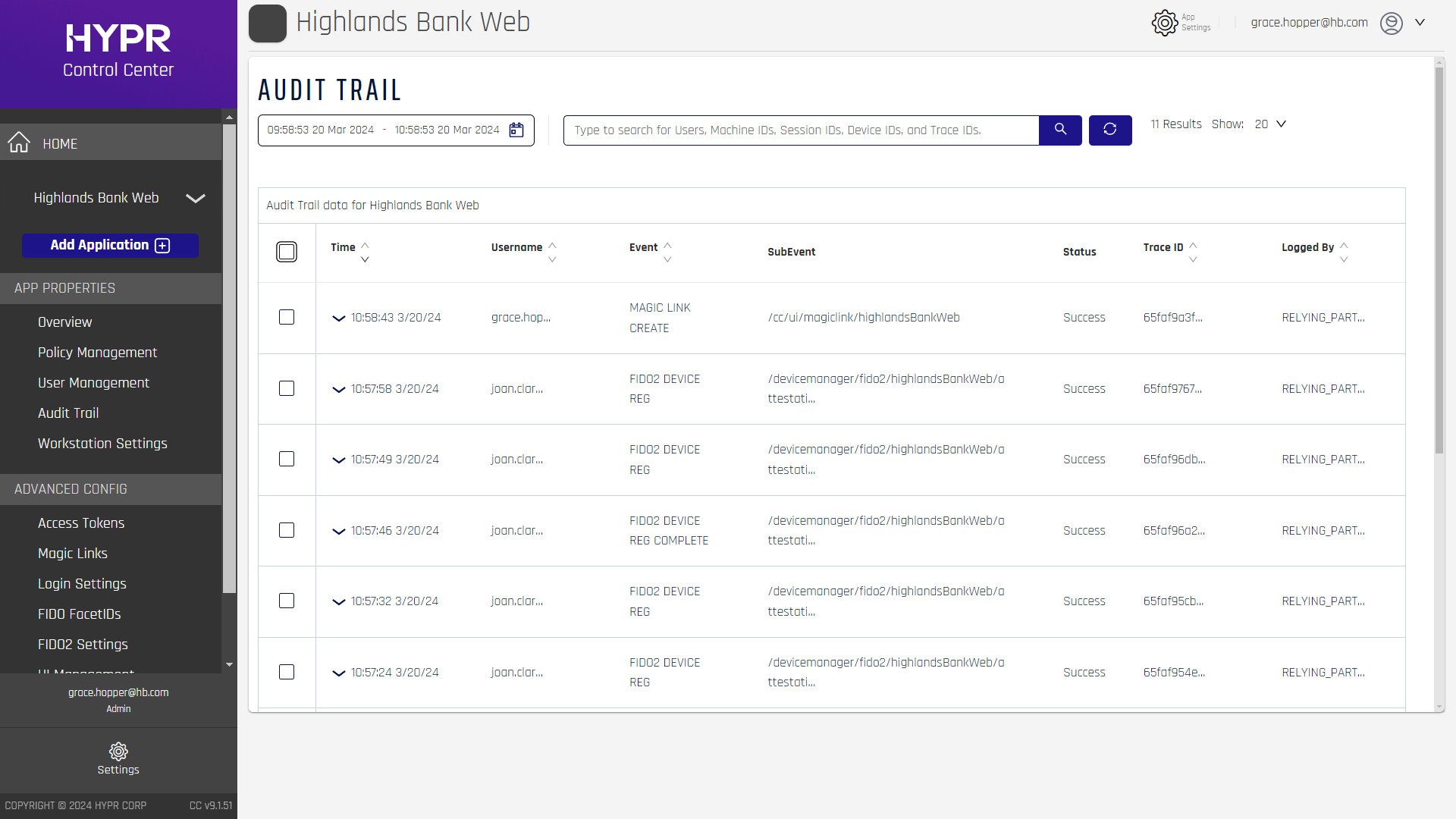
-
Open the diagnostic email sent by the user.
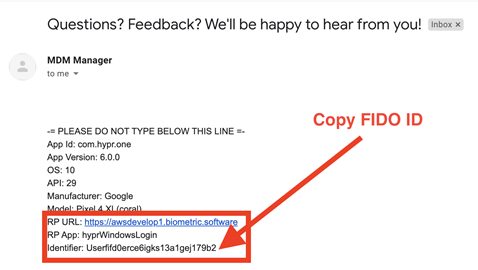
-
Copy the FIDO ID and paste it into the search.
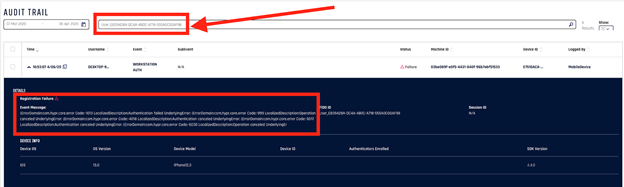
Additional Resources
HYPR Passwordless Diagnostics Tool (HYPR Passwordless for Windows client only)