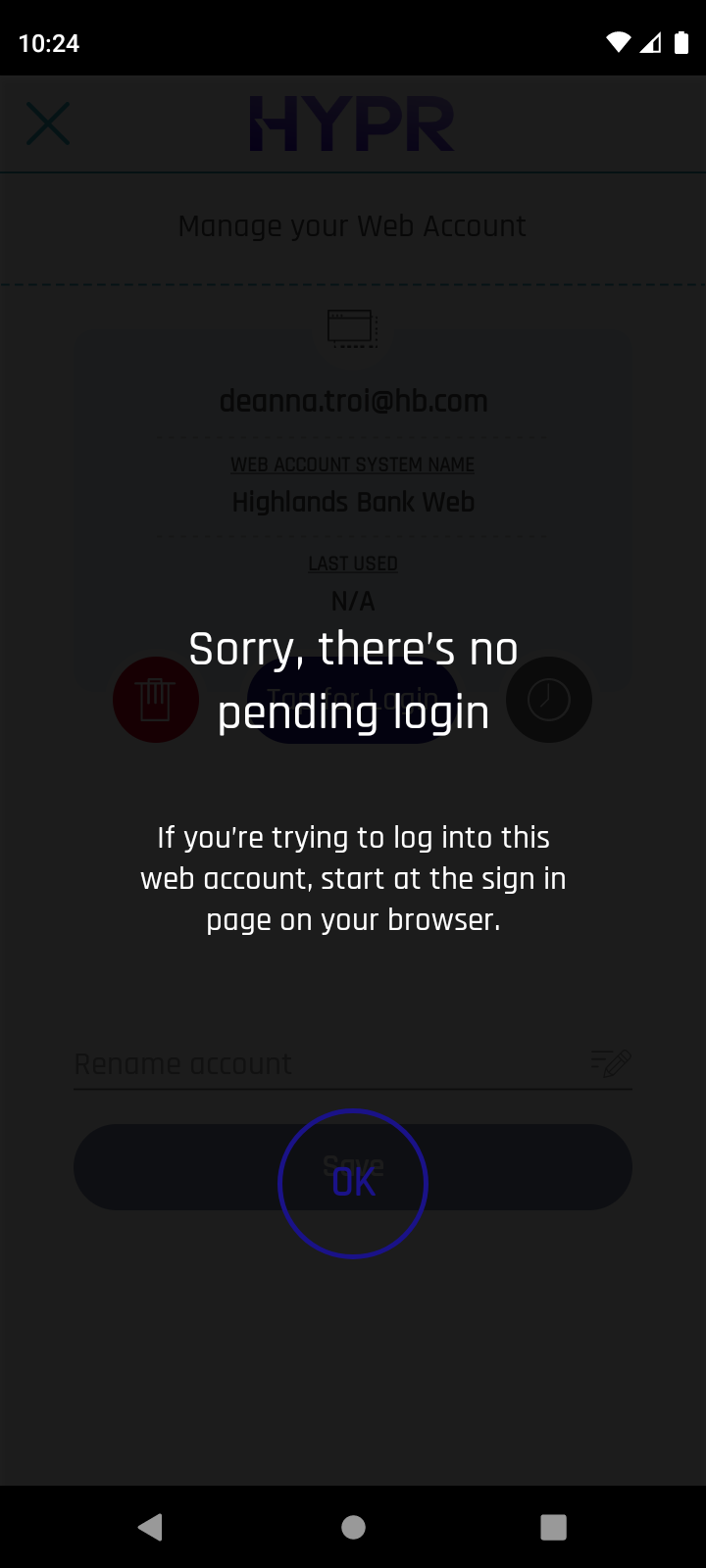Tap to Log In
The Tap to Log In feature allows HYPR Mobile App users to access a web-based resource such as a corporate SSO portal or the HYPR Device Manager without needing to first receive a push notification on their mobile device.
Authenticating with the HYPR Mobile App uses out-of-band notifications, including QR Login and Tap to Login, which can be administered in the HYPR Passwordless API under RP Applications > Application Properties > Device > OOB.
To use the Tap to Log In feature:
-
Go to the login page for a web-based resource that employs HYPR authentication.
-
Enter your username and click HYPR Mobile App.
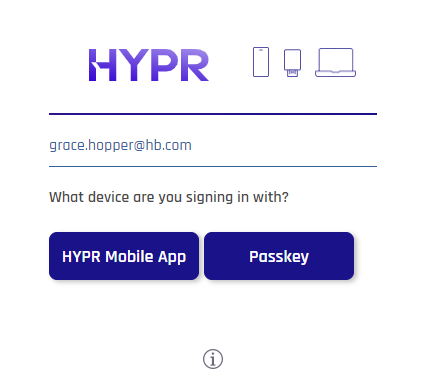
You’ll see the “Grab your phone to complete your login...”
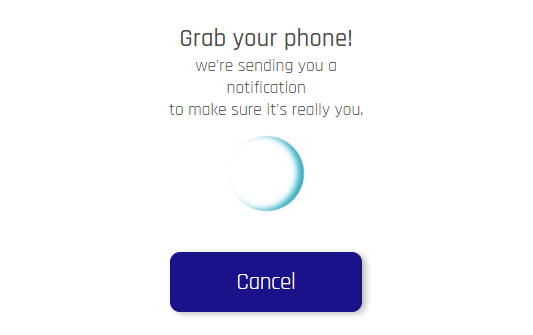
-
Open the HYPR Mobile App on your mobile device and select the web account you’re accessing.
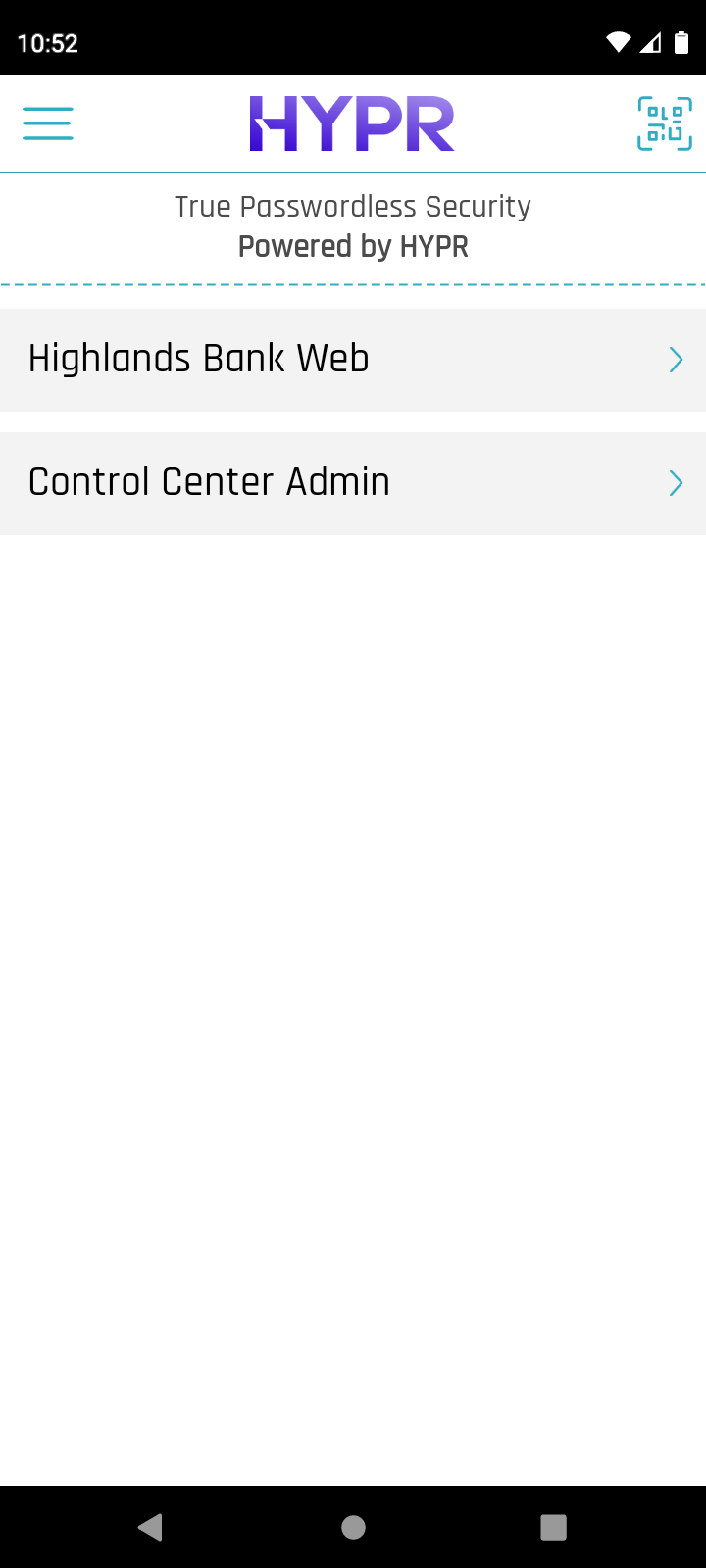
-
On the Manage your Web Account screen, tap the Login button.
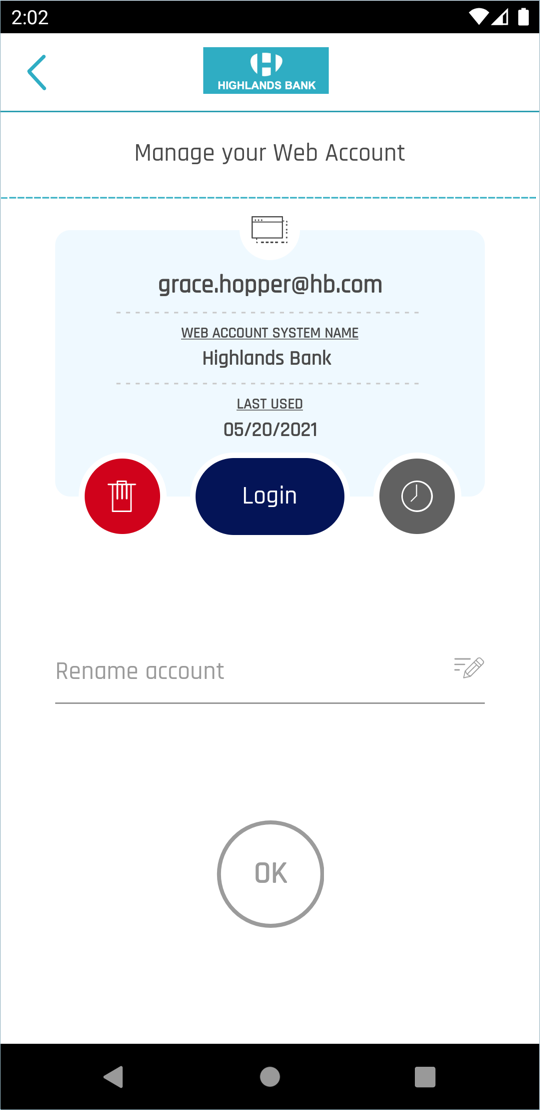
-
Tap OK to complete your authentication and log into your web resource.
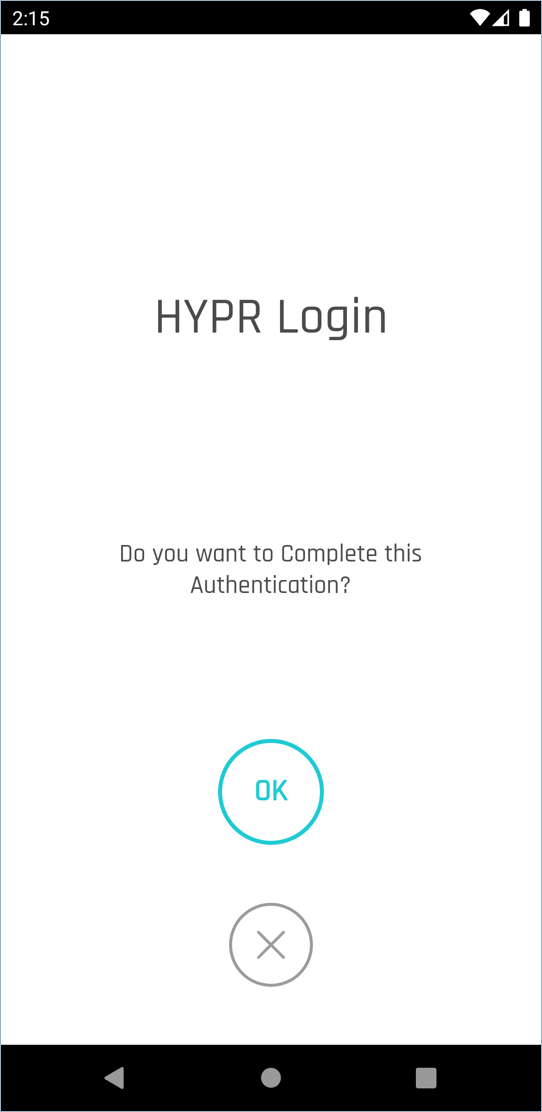
Tap to Log In will only initiate the authentication if there’s a request pending from the web browser. If not, you’ll see the following error page: