Configuring Outcome: Okta Password Reset
Some functionality is limited. This article is subject to change as the feature develops and we make improvements.
Configuration for Outcome Redirect to an Okta password reset page
The ability to reset your password in Okta depends on a specific configuration. To check this configuration, navigate to the Security -> Authentication tab in your Okta tenant.
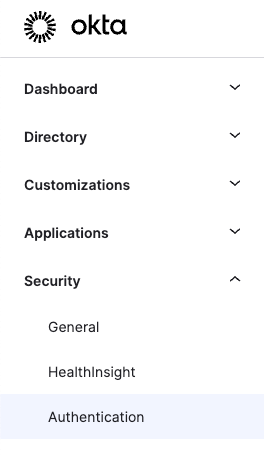
Okta displays configured password policies for your Okta tenant.
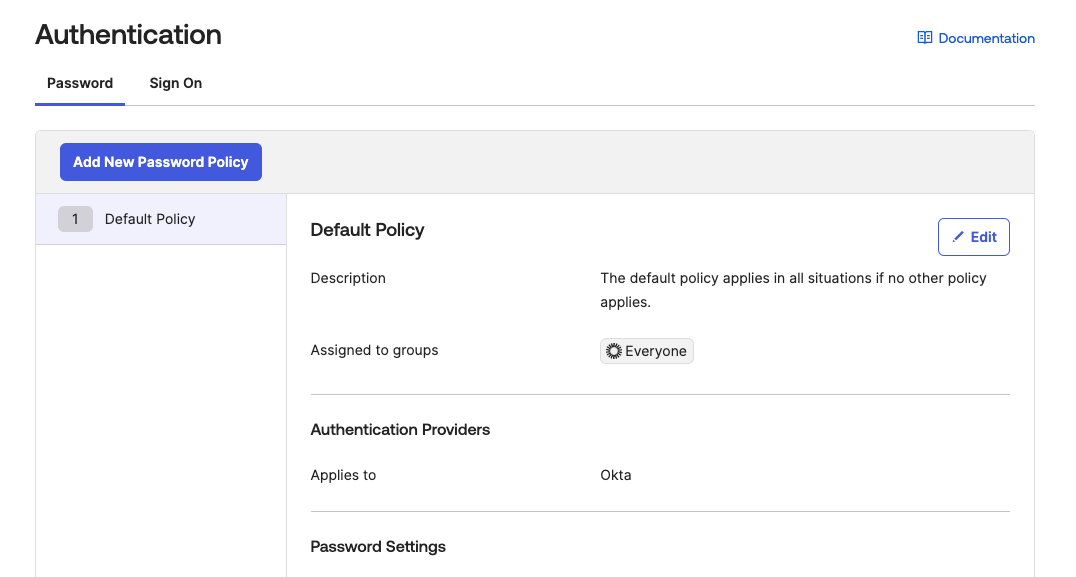
For a policy such as the default policy shown above, to allow password resets for your users, you must have a rule at the bottom of the policy that allows password resets.
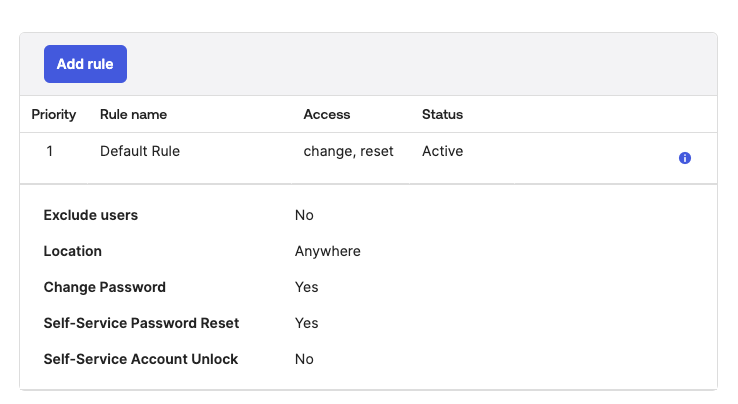
Active Directory Users Synced to Okta
If your Okta tenant has users synced with Active Directory, the default rule in the Active Directory policy may not permit password resets.
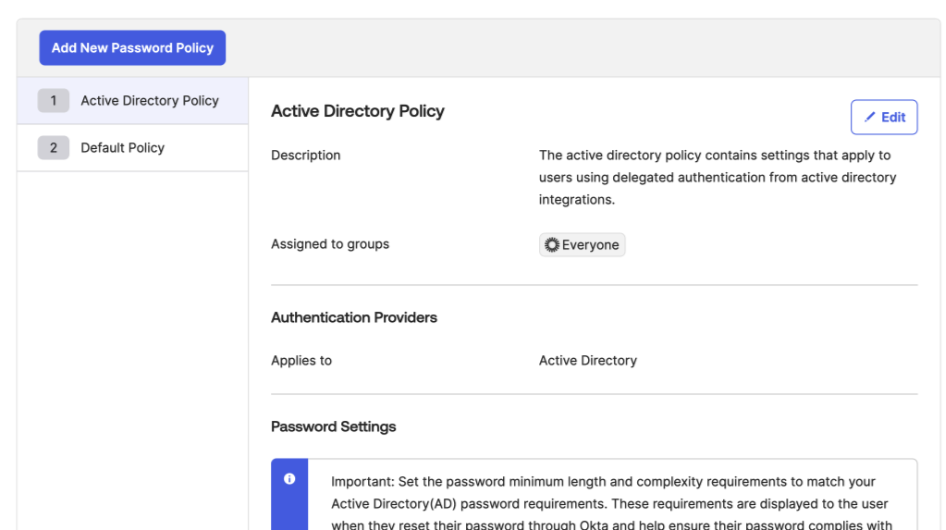
For your users to reset their passwords, you must add a new rule.
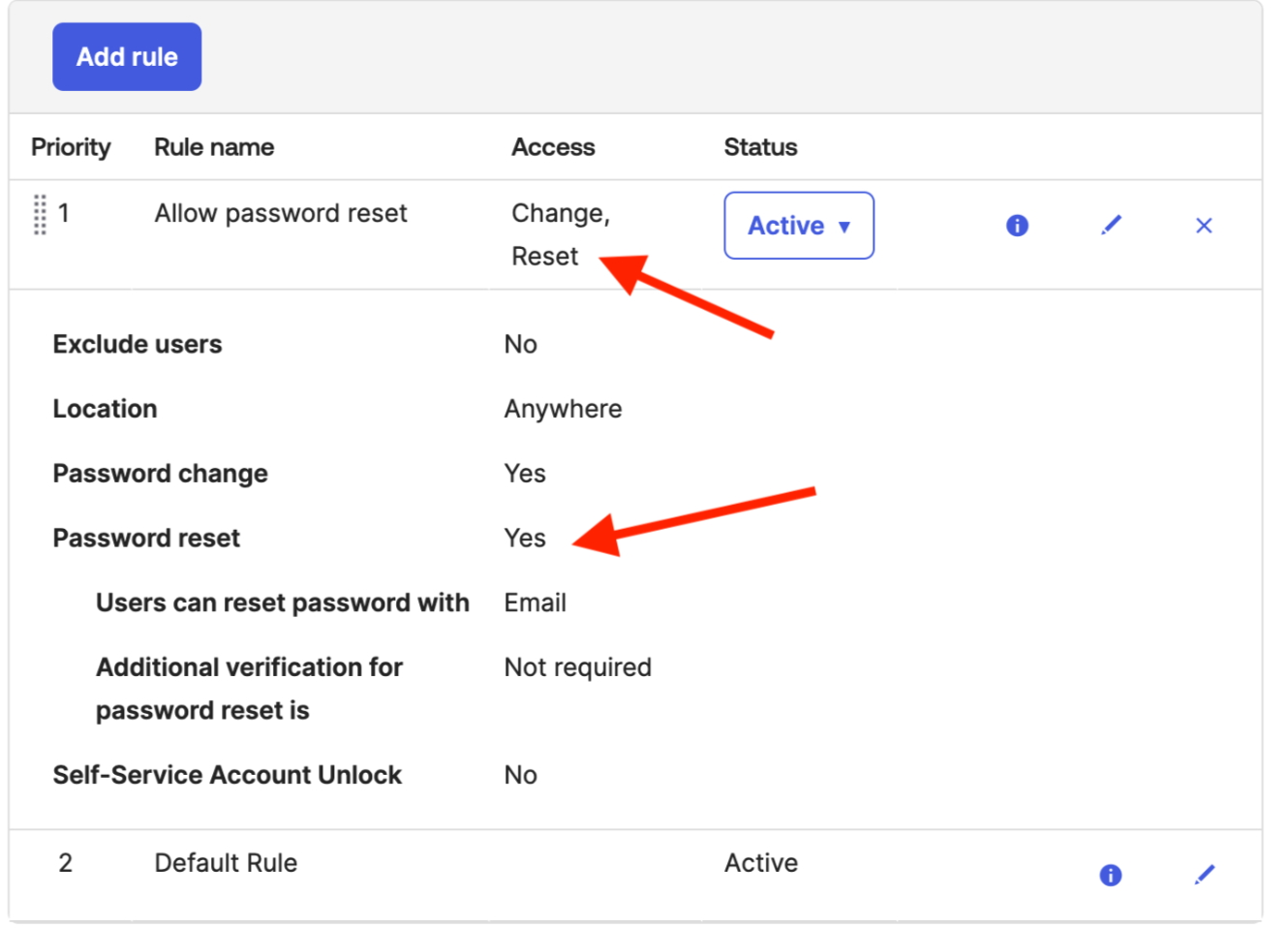
For detailed information on this topic, check out this Okta KB article.